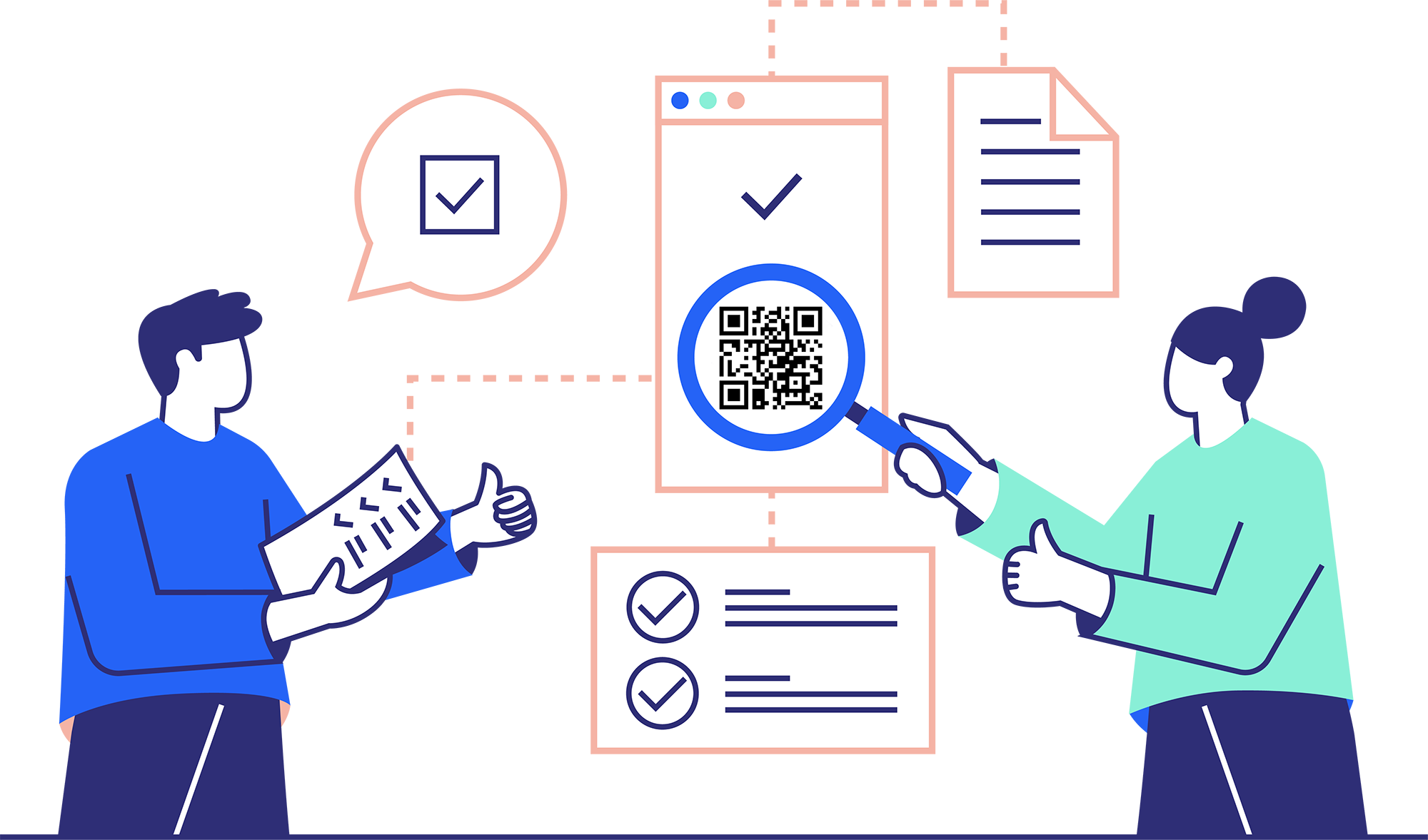
How to Use Tracking Pixels with Your QR Codes
Created on 28 May, 2023 • Tracking Pixels • 541 views • 2 minutes read
In the digital age, understanding your audience's behavior is crucial for effective marketing. One tool that has proven invaluable in this regard is the tracking pixel.
When combined with the versatility of QR codes, tracking pixels can provide a wealth of information about your audience's interactions. This article will guide you through the process of using tracking pixels with your QR codes.
Understanding Tracking Pixels
A tracking pixel, also known as a web beacon, is a tiny image (usually 1x1 pixel) that is embedded in a website, email, or digital ad. It's typically transparent or the same color as the background, making it invisible to the naked eye. When a user interacts with the content containing the pixel, it sends data back to the server, providing valuable information about user behavior.
The Power of QR Codes
Quick Response (QR) codes are two-dimensional barcodes that can store a variety of data types, from URLs to text to email addresses. When scanned with a smartphone, the data stored in the QR code is quickly and easily accessed, making them a powerful tool for digital marketing.
Combining QR Codes and Tracking Pixels
By combining tracking pixels with QR codes, you can gather data about who is scanning your codes, when they're scanning them, and even what device they're using. This data can provide valuable insights into your audience's behavior and the effectiveness of your marketing efforts.
How to Use Tracking Pixels with Your QR Codes:
- Choose a Tracking Pixel: We offer a variety of tracking pixels to suit your needs, including Facebook, Google Analytics, Google Tag Manager, LinkedIn, Pinterest, Twitter, Quora, TikTok, and Snapchat. Choose the one that aligns best with your marketing goals.
- Generate Your QR Code: Use our QR code generator to create your QR code. This QR code should link to the content where you've embedded your tracking pixel.
- Embed Your Tracking Pixel: Embed the tracking pixel in the content that your QR code links to. This could be a website, a digital ad, or an email. Our platform makes it easy to integrate these tracking pixels into your content.
- Scan the QR Code: When a user scans the QR code, they'll be directed to your content, and the tracking pixel will send data back to the server.
- Analyze the Data: Use the data gathered by the tracking pixel to analyze your audience's behavior and the effectiveness of your marketing efforts. Our platform provides comprehensive analytics tools to help you make sense of this data and use it to improve your marketing strategy.
Tracking pixels and QR codes are powerful tools on their own, but when combined, they can provide a wealth of information about your audience's behavior. By understanding how to use tracking pixels with your QR codes, you can make your marketing efforts more effective and targeted.