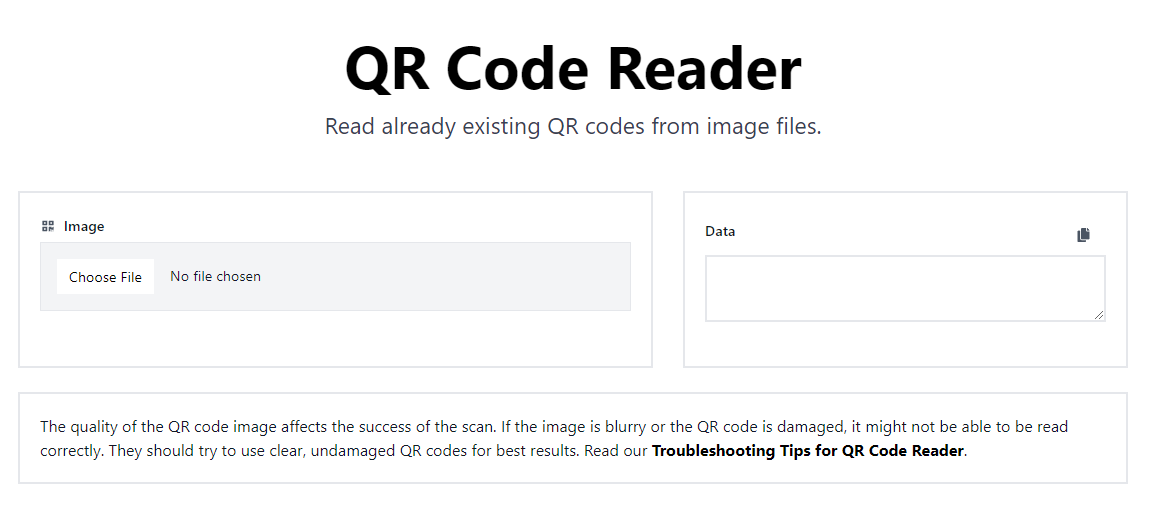
Troubleshooting Tips for QR Code Reader
Created on 20 May, 2023 • QR Code Reader • 521 views • 1 minutes read
Having trouble scanning a QR code? Check out our comprehensive troubleshooting guide for QR code reader issues. We provide practical tips to help you resolve common problems related to QR code quality, lighting, angle, size, and more.
Below are some common troubleshooting tips for users having trouble with a QR code reader:
- Check the Quality of the QR Code: If the QR code is blurry, damaged, or partially obscured, it may not scan correctly. Users should try to use a clear, undamaged version of the QR code if possible.
- Check the Lighting: If the QR code is in a poorly lit area, it may not scan correctly. Users should try to ensure that the QR code is well-lit.
- Check the Angle: If the QR code is being scanned at an angle, it may not be recognized. Users should try to scan the QR code straight on.
- Check the Size: If the QR code is too small, it may not be recognized. Users should try to enlarge the QR code if possible.
- Try a Different QR Code: If users are having trouble scanning a particular QR code, they should try scanning a different one to see if the problem is with the QR code itself or with the reader.
- Check for Updates: If users are using a QR code reader app, they should make sure it's updated to the latest version. Sometimes, updating the app can resolve issues with scanning QR codes.
- Contact Support: If users are still having trouble after trying these troubleshooting tips, they should contact the support team. The support team may be able to provide further assistance or fix any issues with the reader.